Web Hosting (cPanel)アカウントのMySQLデータベースにリモート接続する
次の手順に従って、Web Hosting (cPanel)アカウントのデータベースへのリモートアクセスを有効にします。データベースにアクセスするIPアドレスを知っておく必要があります。リモートアクセスでは、 MySQL Query BrowserやMySQL Workbenchなどのツールを使用してデータベースを管理できます。
- GoDaddyの商品ページのに移動します。
- 「Webホスティング」で、使用する Web Hosting (cPanel) アカウントの横にある「管理」を選択します。
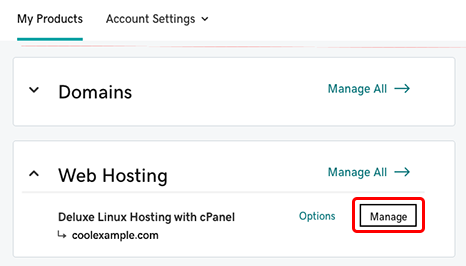
- アカウントのダッシュボードで、cPanel管理を選択します。
- cPanelのホームページの「データベース」セクションで、 「リモートMySQL」を選択します。
- 「アクセスホストの追加」の「ホスト」フィールドに、データベースへのアクセスに使用するIPアドレスを入力します。
- [ホストの追加]を選択します。
詳細
- データベースにリモートで接続するアプリケーションも同様の設定を使用します。データベースの詳細はcPanelで確認できます。
- 一般的なデータベース接続文字列の詳細と入力する内容:
フィールド 入力する情報 ホスト名またはサーバー データベースのホスト名 ポート 3306 ユーザー名 データベースユーザーのユーザー名 パスワード データベースユーザーのパスワード データベース データベース名