Web Hosting (cPanel)アカウントのデータベースの詳細を表示する
ここでは、cPanelを使用して、Web Hosting (cPanel)アカウントでユーザーやデータベースサイズなどのデータベースの詳細を表示する方法を説明します。
- GoDaddyの商品ページのに移動します。
- 「Webホスティング」で、使用する Web Hosting (cPanel) アカウントの横にある「管理」を選択します。
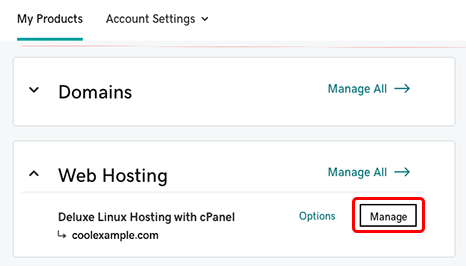
- アカウントのダッシュボードで、cPanel管理を選択します。
- cPanelのホームページの「データベース」セクションで、「 MySQLデータベース」を選択します。 「 MySQLデータベース」ページには、現在のデータベースとそれぞれの詳細が表示されます。注意:詳細については、 MySQLデータベースのcPanelのドキュメントを参照してください。
関連ステップ
- Webサイト上のアプリケーション
は、localhostをホスト名として使用してデータベースに接続します。コンピュータからのリモート接続には、ホスティングアカウントのIPアドレスが使用されます。この機能を使用するには、リモート接続を有効にする必要があります。
詳細
- データベースにログインできない場合は、いずれかのデータベースユーザーパスワードをリセットしてみてください。