cPanelバックアップウィザードでデータベースをバックアップする
注意:データベースのバックアップはWebサイトのバックアップ
ここでは、cPanelバックアップウィザードを使用して、Web Hosting (cPanel)にWebサイトのデータベースの手動バックアップを作成する方法を示します。
-
{%include "general-bp-step1"%}
- [Webホスティング]で、バックアップするWeb Hosting (cPanel)アカウントの横にある[管理]を選択します。
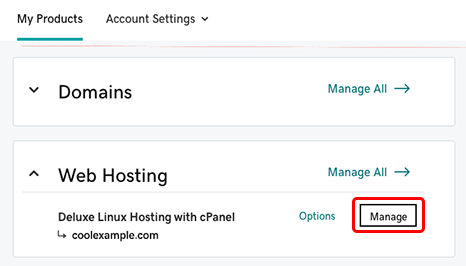
- アカウントのダッシュボードで、cPanel管理を選択します。
- cPanelのホームページの「ファイル」セクションで、「バックアップウィザード」を選択します。
- cPanelバックアップウィザードページで、 「バックアップ」を選択します。
- 「部分バックアップの選択」の下で、「MySQLデータベース」を選択します。
- 「最終ステップ」の下の「データベース」リストで、データベースのファイル名を選択します。 Webブラウザでファイルの保存を求められたら、 [OK]を選択します。
関連ステップ
- このバックアップを使用して、問題が発生した場合にデータベースを復元できます。
詳細
- Web サイトバックアップを購入する
- 追加のヘルプについては、バックアップウィザードのcPanelのマニュアルを参照してください。