オンライン予約の停止時間
特定の時間、日付、または日付範囲にカレンダーを停止して、その期間中に顧客が予約できないようにします。
- GoDaddyの商品ページに移動します。
- 下にスクロールして「Websites + Marketing」を展開し、サイトの横にある「管理」を選択します。
- ダッシュボードで、「予約」を展開し、「カレンダー」を選択します。
- 「ブロックする時間帯」を選択します。
- オプションでタイトルを追加します。このタイトルは自分自身の参照用で、顧客には表示されません。
- ブロックしたい「開始」と「終了」の日時を設定します。丸一日や連続した複数日など、任意の時間をブロックできます。
- (オプション) ブロックされた時間を繰り返すように設定するには、「繰り返し」を選択します。
- ブロックされた時間を繰り返す頻度 (日、週、月) を選択し、特定の曜日または月の特定の日を選択します。例えば、月の最初の金曜日に時間をブロックする必要がありますが、3 か月に 1 回だけブロックしたいかもしれません。
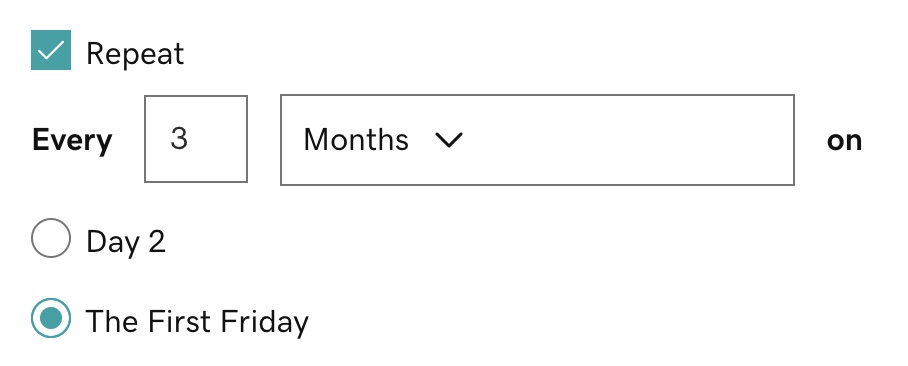
あるいは、隔週で特定の曜日をブロックする必要があるかもしれません。
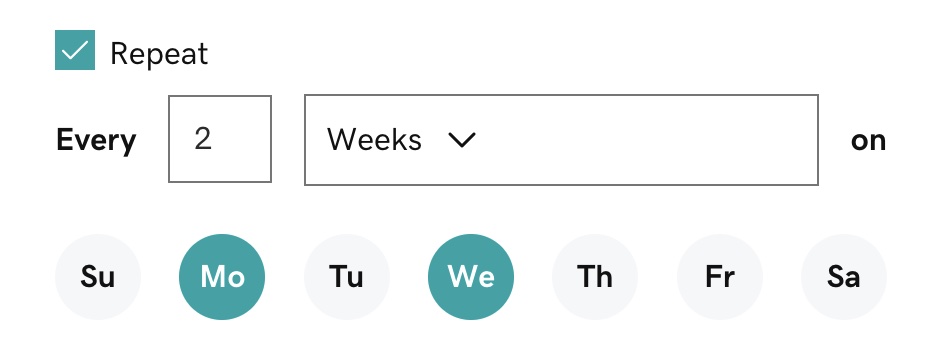
- 繰り返しブロック時間を終了したいタイミング (特定の日付または一定回数の発生後) を選択します。
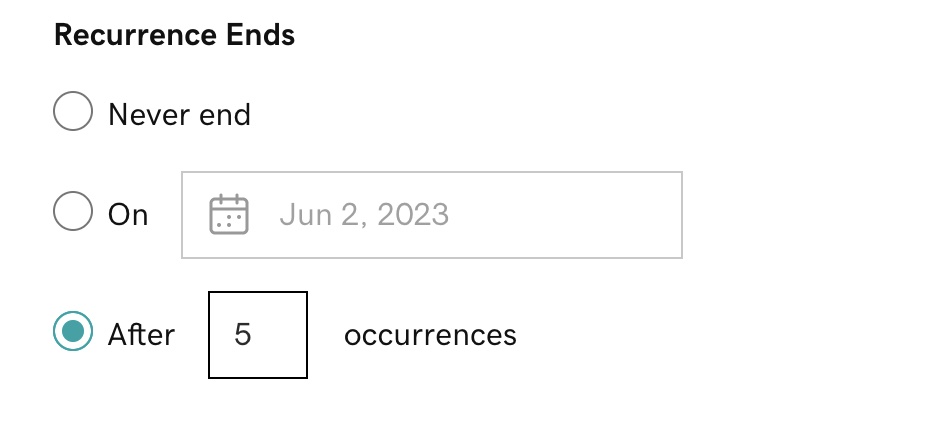
- ブロックされた時間を繰り返す頻度 (日、週、月) を選択し、特定の曜日または月の特定の日を選択します。例えば、月の最初の金曜日に時間をブロックする必要がありますが、3 か月に 1 回だけブロックしたいかもしれません。
- 「ブロック」を選択します。
停止時間はオンライン予約カレンダーに表示され、顧客はその時間帯に予約できなくなります。