リセラーストアプラグインで製品設定を変更する
販売促進コードの作成、ドメイン検索バーの編集、ストアフロントの通貨の変更など、商品設定をリセラーストアプラグインで変更できます。
- GoDaddyアカウントにサインインし、製品を開きます。 (製品を開くのにサポートが必要ですか? )
- [リセラーストア]にカーソルを合わせ、[設定]を選択します。
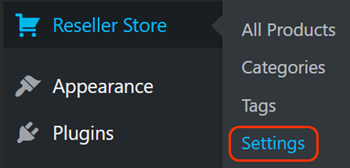
- 次のタブから選択します。
- セットアップ:新製品の確認
- 製品設定:カートテキストの変更、カートへのリダイレクトの追加、プロモーションコードの作成
- ドメイン検索設定:ドメイン登録と移管の設定を変更
- ローカリゼーション:通貨、市場、言語を設定
- 「変更の保存」を選択してストアフロントを更新します。