GoDaddy Airo Plus™サイトオプティマイザーのベストプラクティス
GoDaddy Airo Plus™ Site Optimizerは、サイトの検索エンジン最適化(SEO)、アクセシビリティ、コンテンツを改善することで、時間を節約します。 SEOは、Webサイトをより多くの人に見てもらうために不可欠です。 Googleや他の検索エンジンを使って何かを検索する際、SEOはあなたのWebサイトが検索結果の上位に表示されるようにします。検索結果の上位にあるWebサイトほど、アクセスする可能性が高くなります。
検索エンジン向けにWebサイトを最適化するために、重要なことがいくつかあります。これには、検索に適したキーワードを選択し、コンテンツで使用することが含まれます。また、タイトルと説明のタグがキーワードリッチであること、サイトにrobots.txtファイルがあること、コンテンツがヘッダーを使用して整理されていることを確認することも含まれます。最後に、Webサイトがすばやく読み込まれ、検索エンジンが簡単にクロールできるようにすることが含まれます。
全体として、SEOは検索エンジンがWebサイトのコンテンツを理解して、ユーザーの検索内容に関連しているかどうかを判断するのに役立ちます。 SEOのベストプラクティスでは、検索で見つけてもらう人が増えるにつれて、Webサイトのトラフィックが大幅に増える可能性があります。
Airo Plus Site Optimizerの機能
AI駆動の洞察と実用的な推奨事項により、WebサイトのマーケティングとSEOを改善します。 Airo Plusを購入して、サイトのSEOの可能性を解放しましょう。
| 機能 | 無料トライアル | Airo Plus |
|---|---|---|
| Airo Plusバンドル: Airo Plus Site OptimizerとAiro Plusツールスイートにアクセスできます。 | — | ✔ |
| 複数ページのサポート:トップページを自動的に特定し、追加ページの追加/削除を含む手動ページ管理を可能にします。 | ホームページのみ | すべてのページ |
| 複数のサイトをスキャン:複数のWebサイトをスキャンする機能のロックを解除します。 | — | ✔ |
| 継続的なSEOの最適化:単一のサイトスキャンを超えて。 SEO最適化のためにサイトを定期的に自動スキャンします。 | — | ✔ |
| 構造化データ分析:スキーママークアップを検証し、検索エンジンの理解とリッチスニペット作成を強化するための推奨事項を受け取ります。 | ✔ | ✔ |
| キーワードトラッキング:キーワードの掲載結果の履歴を確認し、キーワードランクの進捗状況を追跡できます。 | ✔ | ✔ |
| Managed WordPressの「簡単ボタン」:ワンクリックアクションとアプリケーションプログラミングインターフェース(API)で商談を解決しましょう。 | ✔ | ✔ |
| メタタイトルと説明の分析:ページタイトルと説明に対する検索エンジンの理解を高めます。 | ✔ | ✔ |
| 競争力のあるコンテンツ分析:ニッチ、目標、競合他社分析に基づいて、最適化の機会を評価、採点、および受け取ります。 | ✔ | ✔ |
| ソーシャルタグ分析(カード):ソーシャルタグのマークアップを検証し、ソーシャル共有の強化に関する推奨を取得します。 | ✔ | ✔ |
SEOオプション
Airo Plus Site Optimizerで利用可能なSEOオプションを理解することは、Webサイトの最適化の整理に役立ちます。設定を調整して、Webサイトの目標とキーワードを最適化したい特定のページで確実に利用できるようにすることができます。これらの設定を微調整すると、Webサイトの発見可能性とSEOランキングを向上させるのに役立ちます。
これらのSEO設定は変更可能で、選択したページに追加できます。![]() 設定
設定
メタタイトル
タイトルタグは、ページの概要を提供します。検索エンジンの結果に表示されます。タイトルタグは、検索エンジンがページのコンテンツを理解するのに役立ちます。また、ユーザーにリンクを選択するよう促します。したがって、適切なタイトルタグを使用すると、検索ランキングが向上し、より多くのユーザーがサイトにアクセスできるようになります。詳細はmozilla.orgをご覧ください。
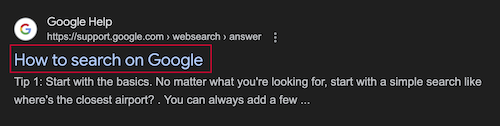
メタ説明
説明タグは、ページの簡単な概要を示します。重要なキーワードを使用しています。これは、検索エンジンがコンテンツを正しく表すのに役立ちます。これにより、ユーザーが検索結果でリンクを選択する可能性が高まります。効果的な説明タグは、サイトの可視性を高め、訪問者を増やします。詳細はmozilla.orgをご覧ください。
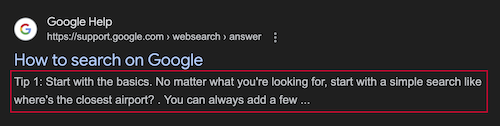
ロボットタグ/ファイル
robotsタグまたはrobots.txtファイルは、アクセスするページとインデックスに登録しないページを検索エンジンクローラに指示します。これにより、検索結果を制御し、プライベートページや低速なページのクロールを防ぐことができます。したがって、robotsファイルはサイトのパフォーマンスを向上させ、検索の可視性を管理します。 robotstxt.orgでrobots.txtファイルの使用方法を確認してください。
見出しの階層
適切な見出しを使用することは理解のために不可欠です。 H1やH2などの見出しは、ページを明確なセクションに分割することでWebページのコンテンツを整理し、ユーザーが欲しいものを見つけやすくします。たとえば、H1をメイントピック、H2をその下のサブトピックにすることができます。見出しの使用方法については、 mozilla.orgを参照してください。
画像の説明
SEOとアクセシビリティのために、altテキストと呼ばれる簡単な説明を画像に追加する必要があります。代替テキストは画像の内容を要約し、スクリーンリーダーのユーザーに聞こえます。画像の読み込みに失敗した場合にも表示され、エラーが発生した場合でもユーザーにコンテキストを提供します。 mozilla.orgで画像の説明の使い方を調べてください。
リソース最適化の詳細については、リソースライブラリを参照してください。
アクセシビリティ
オンラインコンテンツにアクセスできることで、より多くの人があなたのWebサイトを閲覧して参加できるようになり、トラフィックを改善しながら社会に貢献できます。アクセシビリティに関する詳細情報は、 developer.mozilla.orgをご覧ください。
Xカード(Twitter)
Xカードを使用すると、X投稿に写真や動画などを追加して、サイトへのトラフィックを増やすことができます。ページにコードを追加すると、X Postのリンクにはメディアが記載された「カード」が表示され、すべてのフォロワーに表示され、コンテンツが目立ちます。 Xカードの詳細については、 developer.x.comを参照してください。
ソーシャル共有カード(Facebook)
Open Graphプロトコルは、ソーシャルサイトにページまたはリンクを視覚的に表示する方法を指示します。 Open Graphタグを使用するWebサイトはリッチなオブジェクトになり、より魅力的で有益なソーシャルシェアが生まれます。たとえば、ニュースのリンクに見出し、画像、説明を表示できます。 Open Graphプロトコルの詳細については、ogp.meを参照してください。
関連情報
- あなたのビジネスWebサイトのためにSEOを行う方法を知りたいですか?この便利な初心者向けガイドを参照して、正しい方向に進んでください。