Web Hosting (cPanel)アカウントにionCubeをインストールする
ionCubeを使用すると、WebサイトのPHPコードがライセンスのないコンピュータで表示および実行されるのを防ぐことができます。以下の手順に従って、Web_HOSTINGアカウントにionCubeをインストールしてください。
注意: ionCubeは、Managed Hosting for WordPressアカウントにはインストールできません。
- GoDaddyの商品ページのに移動します。
- [ Webホスティング]で、使用するWeb Hosting (cPanel)アカウントの横にある[管理]を選択します。
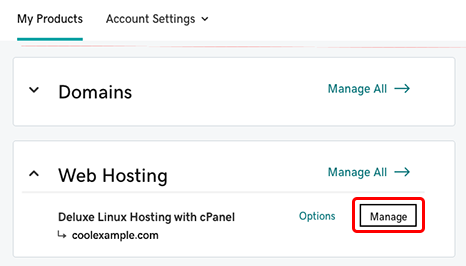
- アカウントのダッシュボードで、cPanel管理を選択します。
- cPanelのホームページの「ソフトウェア」セクションで、 「PHPのバージョンを選択」を選択します。
- PHP拡張機能のリストで、 ioncube_loaderのボックスを選択し、 「保存」を選択します。
詳細
- WordPressのプレミアムサポートについての詳細は、WPプレミアムサポートカタログをご確認ください。