Web Hosting (cPanel)アカウントでファイルまたはディレクトリの権限を設定する
cPanelファイルマネージャを使用して、Web Hosting (cPanel)アカウントのファイルとディレクトリごとに異なるアクセス許可を設定します。このようにして、ファイルへのアクセス権を持つユーザーと、それらのディレクトリ内のファイルに対してユーザーが実行できるアクションを制御できます。詳細については、を参照してください。
- GoDaddyの商品ページのに移動します。
- [ Webホスティング]で、使用するWeb Hosting (cPanel)アカウントの横にある[管理]を選択します。
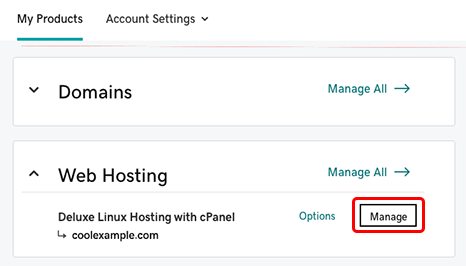
- アカウントのダッシュボードの左上隅で、「ファイルマネージャ」を選択します。

- cPanelのファイルマネージャで、アクセス許可を変更し、[アクセス許可]を選択したいファイルまたはディレクトリに移動します。
- 必要に応じて変更を加え、「権限の変更」を選択します。
詳細
- ファイルマネージャのヘルプについては、 cPanelのマニュアルを参照してください。