Set up my Managed SSL Certificate
After you purchase a Managed SSL certificate, submit a request for the website you want us to secure.
- Go to your GoDaddy product page.
- Select SSL certificates, and then next to the Managed SSL you're setting up, select Set up.
- On the next page, next to the heading that indicates how many plans you have available, select Set Up.

- On the next page, next to the heading that indicates how many Managed SSL plans you have available, select Set Up.
- Enter the domain name you want covered by the certificate, and then select Continue:
- If your site is hosted with GoDaddy: Select the checkboxes to agree with the terms and then select Continue.
Note: If the domain name you entered is assigned to multiple hosting accounts, in the dropdown menu, select the hosting account to use with the domain. - If your site is hosted elsewhere: Provide the credentials for direct access to the server where your website is hosted and then select Continue. Select the checkboxes to agree with the terms, and then select Continue.
Note: By selecting each available checkbox, you enable GoDaddy to make modifications to your site, request your SSL certificate, and agree to the SSL Subscriber Agreement and the Certificate Services Agreement on your behalf. - If your site is hosted with GoDaddy: Select the checkboxes to agree with the terms and then select Continue.
More info
- To see the status of your installation, on sec.godaddy.com, next to your domain, below SSL, select the status icon.
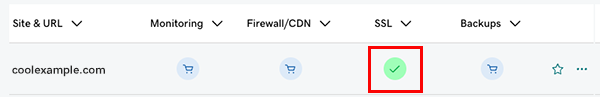
We'll let you know here (as well as by email) when your Managed SSL is installed on your website, or if there's any additional information we need to complete the installation. - Learn about other ways to secure your website.
- Third-party support for GoDaddy Managed SSL Certificates