Managed Hosting for WordPress プランをアップグレード
Managed Hosting for WordPress の各プランによって、対応する Web サイト数と月間訪問者数が異なります。アカウントを追加購入する代わりにアカウントをアップグレードすることで、毎月処理できる訪問者数を増やしたり、Web サイト数を追加したりできます。
- GoDaddyの商品ページのに移動します。
- 「マイプロダクト」ページで、「Managed Hosting for WordPress」の隣の「すべて管理」を選択します。
- アップグレードしたい Webサイトの
 メニューにある「設定」を選択します。
メニューにある「設定」を選択します。
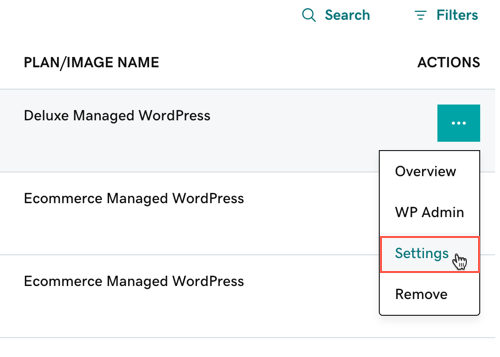
- 「プランの詳細」を探し、「アップグレード」を選択します。
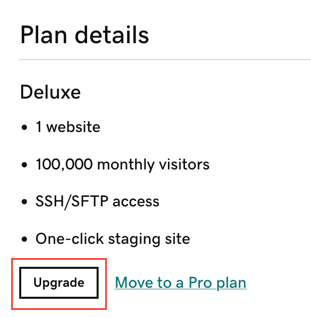
- 利用可能なプランを確認し、ご自分のニーズに合ったプランで「購入手続き」を選択します。
- アップグレードの購入を完了します。