Mail (Windows) にProfessional Emailを追加する
Professional Emailのセットアップ手順のステップ3です。
Professional Email または Professional Email powered by Titan を Windows のメールアプリに追加して、メールの送受信ができるようにしましょう。
注意:Windows メール、カレンダー、People は Outlook に移行します。メールで、新しい Outlook for Windows で Professional Email または Professional Email powered by Titan アカウントを使用し始めるオプションが表示されることがあります。Microsoft が提供する新しい Outlook for Windows の詳細をご覧ください。
- 「メール」を開きます。

- 新規ユーザーの場合は、ステップ 3 までスキップします。新規ユーザーでない場合は、
 「設定」、「アカウントの管理」の順に選択します。
「設定」、「アカウントの管理」の順に選択します。 - 「+ アカウントを追加」を選択します。
- 「別のアカウント」を選択します。
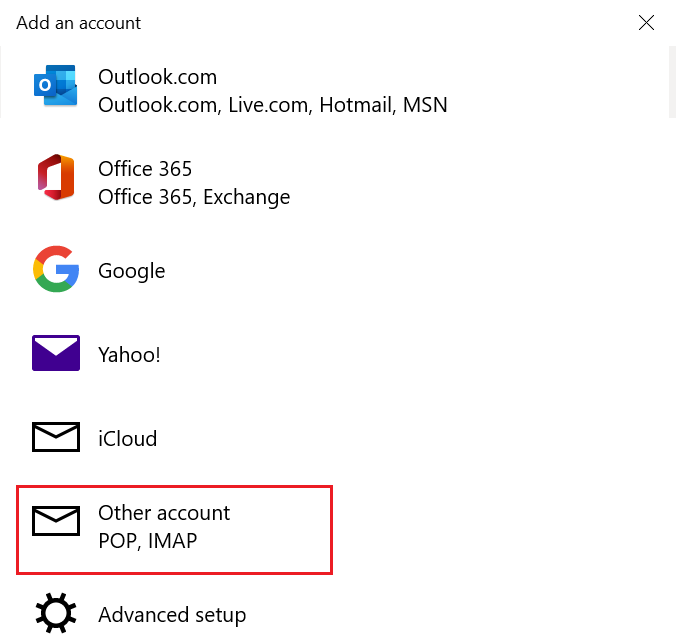
- メールアドレス、送信メールに表示する名前、パスワードを入力します。「サインイン」を選択します。
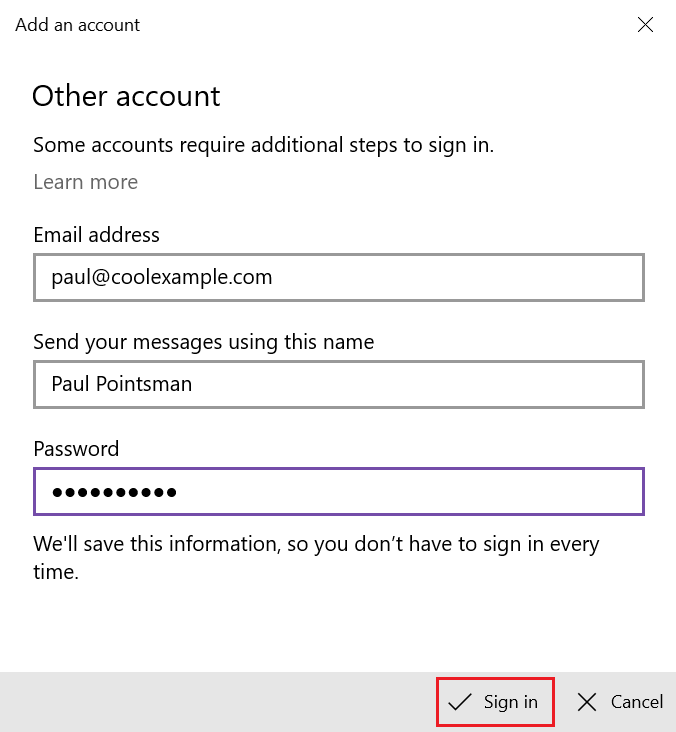
- 受信トレイに移動するには、「完了」を選択します。
これで Professional Email または Professional Email powered by Titan が Windows のメールアプリにセットアップされました。
サーバー設定が自動的に検出されない場合は、以下のように手動で入力する必要があります。
