Web Hosting (cPanel)アカウントでドメインを変更
Web Hosting (cPanel)アカウントでプライマリドメイン名の変更方法を確認しましょう。変更が実際に反映されるまで、最大24時間かかる場合があります。
以下の手順に従う前に:
- AliasやRedirect、Addoonドメインとして既にドメイン名を追加している場合、それを外す必要があります。
- プライマリドメイン名からサブドメインを外してください。
これらに問題がないことを確認しましたか?では、ドメイン名を変更しましょう。
- GoDaddyの商品ページのに移動します。
- [ Webホスティング]で、使用するWeb Hosting (cPanel)アカウントの横にある[管理]を選択します。
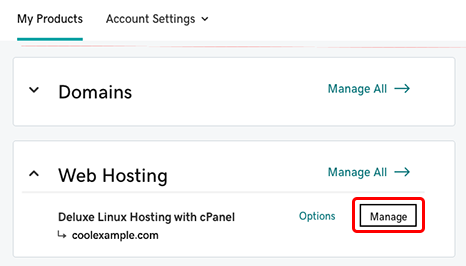
- アカウントのダッシュボードから、「設定」を開き、「プライマリドメイン」の隣の「変更」を選択します。
- 使用するドメインを選択または入力し、ドメインの変更を選択します。
詳細
- ご利用予定のドメインが同じGoDaddyアカウントに無い場合、ドメインのAレコードを変更し、ホスティングIPアドレスにポイントするようにしなければいけません。
- WordPress インストールは、プライマリドメインを変更すると中断されることがあります。この場合、WordPressのインストラクションをご確認ください。
- 利用可能なドメイン名を検索する