SSLのインストールを確認する
SSL 証明書が機能していることを確認するには、ブラウザを開いて URL にアクセスします。サイトが安全であることを示す南京錠が URL の前に表示されます。https もブラウザのアドレスに表示されます。おめでとうございます!証明書のインストールが完了し、サイトが安全になりました。
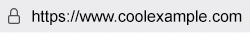
よくある問題
何かがおかしいと感じられる場合、以下によくある問題や解決方法をご確認できます。
安全ではない、または複数のコンテンツの警告
お使いのブラウザによっては、画像などのコンテンツがページに表示されないことがあります。または、安全ではないサイトについてのブラウザに感嘆符アイコンやその他の警告が表示される場合があります。これは大抵、安全でない HTTP コンテンツが HTTPS ページに含まれることが原因です。混在したコンテンツからユーザーを守るため、ブラウザは安全でないコンテンツをページから取り除いたり、ページのコンテンツが安全でないためページが信頼できないという警告を表示したりします。
証明書はインストールされ、動作しています。しかし、ページのHTMLコードは“http://”リンクとなっています。これを修正するには、“http://”のHTMLリンクを“https://”または関連URLに変更してください。
南京錠がない
南京錠が表示されず、エラーメッセージがない場合、セットアップのどの部分に間違いがあるのかを知るのは難しいことです。こちらは、問題を修復できる可能性が高い対策です。
- HTTPSリダイレクト設定の確認 - HTTPSリダイレクトに関する問題は、南京錠が表示されない場合の一番よくある原因です。HTTPSリダイレクトを再設定し、安全なサイトの確認を試みてください。
- 証明書の再入力 - 証明書の再入力により、証明書自体の問題を解決できる場合があります。
- 証明書の再インストール - すべてが正常に設定されていることを確認するには、戻って、証明書の再インストールを行ってください。
その他の情報
- SSL証明書のドメイン名(コモンネーム)を変更する
- SSL 証明書のインストール方法がわからない場合は、管理 SSL サービスについてお問い合わせください。