Web Hosting (cPanel) でアドオンドメインまたはサブドメインを作成する
アドオンドメインかサブドメインがあると、単一の cPanel アカウントで複数の Web サイトをホストできるようになります。2023 年 12 月 6 日より、すべての Web Hosting (cPanel) プラン (エコノミープランを除く) でアドオンドメインをご利用いただけるようになりました。
注: 別のドメイン名または URL でプライマリドメインのコンテンツを表示したい場合は、エイリアスドメインを追加する必要があります。
- GoDaddyの商品ページのに移動します。
- 「Web ホスティング」を選択し、希望するプランの「管理」を選択します。
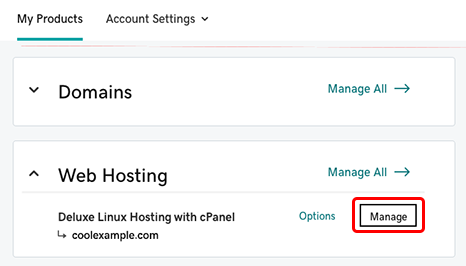
- 「cPanel 管理者」をクリックします。
- 「ドメイン」を選択します。
- 「新しいドメインを作成」を選択します。
- アドオンドメイン名(例:coolexample.com)、またはサブドメイン名(例:shop.coolexample.com)を入力します。
- 「ドキュメントルートを共有」のチェックボックスのチェックを外します。カスタムのドキュメントルートが必要な場合は、デフォルトのパスを希望するパスに置き換えます。
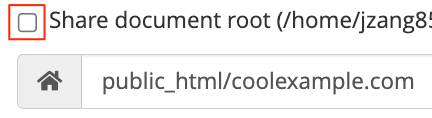
- [送信]を選択します。
成功メッセージが届き、ドメインが追加されたことが分かります。
関連ステップ
- cPanel のファイルマネージャまたは FTP と FileZilla を使用して Webサイトファイルをドキュメントルートにアップロードします。
詳細
- エイリアスドメインをWeb Hosting (cPanel)に追加する
- Web Hosting (cPanel)についてもっと詳しく調べる