Edit the social media links on my Site (previously GD_LINK_IN_BIO)
Note: If you'd like to create a catalog and sell directly from your bio link, explore ShowinBio, which offers similar features to Sites and also lets you share payment links and communicate directly with customers through WhatsApp.
Keep your social media details up to date on your Site in GoDaddy Studio to make sure your customers can always get in touch.
- GoDaddy Studioアプリにサインインします。
- At the bottom of the screen, tap Sites. Select the Site you want to update (you can have up to 3).
- ソーシャルセクションをタップしてエディタで開きます。
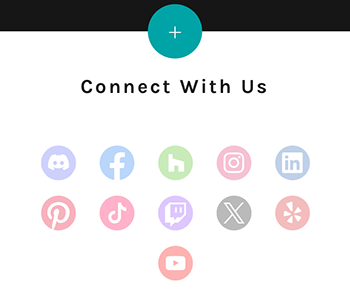
- ソーシャルメディアのハンドルを入力します。ソーシャルメディアアイコンをサイトから外すには、ハンドルを空白のままにします。
- When you’re done, close the section and return to your Site by tapping tap X.
- 右上の「公開」をタップします。更新はすぐに反映されます。
- GoDaddyの商品ページに進みます。
- Scroll down, expand Websites + Marketing and select Manage next to your Site.
- 「ソーシャル」セクションを選択します。
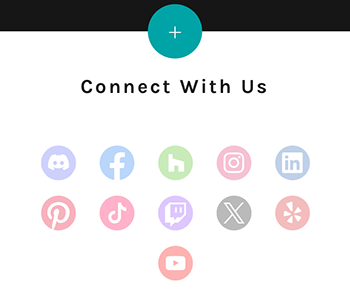
- 右側のパネルで、ソーシャルメディアのハンドルを入力します。ソーシャルメディアアイコンをサイトから外すには、ハンドルを空白のままにします。
- 変更は自動的に保存されます。 「プレビュー」を選択して結果を確認し、変更を公開する準備ができたら、サイトを公開します。
関連ステップ
- Change the images on my Site in GoDaddy Studio
- Edit the text on my Site in GoDaddy Studio
- Update links on my Site in GoDaddy Studio