オンライン予定カレンダーからブロックされた時間を削除する
空き状況が変わったら、以前にブロックした時間をカレンダーで開くことができます。
- GoDaddyの商品ページに移動します。
- 下にスクロールして「Websites + Marketing」を展開し、サイトの横にある「管理」を選択します。
- ダッシュボードで、 「予定」を展開し、 「カレンダー」を選択します。
- カレンダーで、 「今後」を選択し、 「日」を選択します。
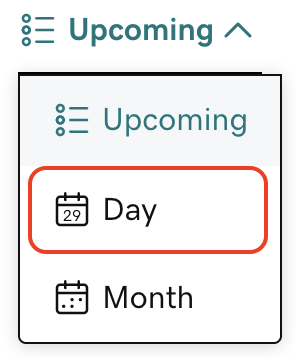
- 削除するブロック時間を選択します。
- 「削除」を選択し、 「OK」を選択して、ブロックされた時間を削除します。
同期されたカレンダーにアクセスできないことが原因で、オンライン予定カレンダーの時間がブロックされることがあります。このブロックを解除するには、同期済みカレンダーの競合を削除するか、同期済みカレンダーを完全に削除する必要があります。