ナビゲーションメニューでページを並べ替える
Webサイトを作成する際に、ナビゲーションバーのページの順序を変更しなければならない場合があります。後で気が変わった場合は、再度並べ替えることができます。
- GoDaddyの商品ページに移動します。
- 下にスクロールして「Websites + Marketing」を展開し、サイトの横にある「管理」を選択します。
- 「Webサイトの編集」を選択してWebサイトビルダーを開きます。
- 右側のパネルの[サイトナビゲーション]の横にある、 アイコンを選択してページを並べ替えます。モバイルアプリで[ページ]を選択します。
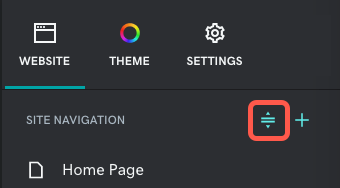
- 各ページの隣にある線を使用して、ページを新しい場所にドラッグします。ホームページは常に最初のページになります。
- 終わったら、「完了」を選択してください。
- 変更は自動的に保存されます。結果を見るには「プレビュー」を使用し、変更を公開する準備ができたら、サイトの公開を行いましょう。