Web Hosting (cPanel)アカウントでデータベースを復元する
データベースがハッキングまたは破損した場合は、cPanelの手動バックアップからデータベースを復元する方法を以下に示します。
注意:これらの手順は、cPanelで手動バックアップファイルを作成したことを前提としています。バックアップファイルがない場合は、 GoDaddyガイド。サイトバックアップがある場合は、日次バックアップを使用してサイトを復元するデータベースを復元します。
- GoDaddyの商品ページのに移動します。
- 「Webホスティング」で、使用する Web Hosting (cPanel) アカウントの横にある「管理」を選択します。
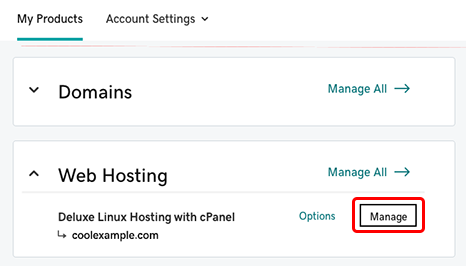
- アカウントのダッシュボードで、cPanel管理を選択します。
- cPanelのホームページの「ファイル」セクションで、 「バックアップ」を選択します。
- [MySQLデータベースのバックアップを復元]で、 [参照]を選択し、ローカルマシン上のバックアップSQLファイルを選択します。
- アップロードを選択してください。
詳細
- バックアップの自動処理をご希望ですか? Webサイトバックアップの詳細。