管理SSL証明書のセットアップ
あなたの後管理SSL証明書を購入する、保護したいWebサイトのリクエストを送信します。
- GoDaddyの商品ページのに移動します。
- [SSL証明書]を選択し、設定する管理SSLの横にある[設定]を選択します。
- 次のページで、使用可能なプランの数を示す見出しの横にある[セットアップ]を選択します。

- 次のページで、使用可能な管理SSLプランの数を示す見出しの横にある「セットアップ」を選択します。
- 証明書の対象となるドメイン名を入力し、 「続行」を選択します。
- サイトがGoDaddyでホストされている場合:条件に同意するチェックボックスをオンにして、 [続行]を選択します。注意:入力したドメイン名が複数のホスティングアカウントに割り当てられている場合は、ドロップダウンメニューで、ドメインで使用するホスティングアカウントを選択します。
- サイトが他の場所でホストされている場合:Webサイトがホストされているサーバーに直接アクセスするための認証情報を入力し、 「続行」を選択します。チェックボックスをオンにして条件に同意し、 [続行]を選択します。
注意:利用可能な各チェックボックスを選択することにより、GoDaddyがサイトに変更を加え、SSL証明書を要求し、お客様に代わってSSL加入者契約および証明書サービス契約に同意することを可能にします。 - サイトがGoDaddyでホストされている場合:条件に同意するチェックボックスをオンにして、 [続行]を選択します。
詳細
- インストールのステータスを確認するには、 sec.godaddy.comのドメインの隣にあるSSLの下のステータスアイコンをクリックします。
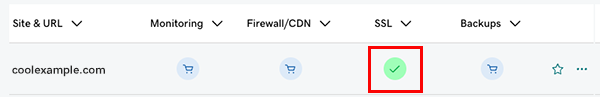
管理SSLがWebサイトにインストールされたとき、またはインストールを完了するために追加情報が必要な場合は、こちら(およびメール)でお知らせします。 - Webサイトを保護する他の方法について学びましょう。
- GoDaddy管理SSL証明書のサードパーティサポート