Microsoft 365 アカウントにサインインする
Microsoft 365 アカウントのセットアップシリーズのステップ 2 です。
Microsoft 365 アカウントにアクセスするにはサインインします。サインインページをブックマークしておくと、Web ブラウザから簡単にアクセスできます。
- Microsoft 365 サインインページに進みます。
- Microsoft 365 メールアドレスおよびパスワードを入力します (GoDaddy ユーザー名とパスワードはここでは使えません)。
注: Web ブラウザがユーザー名およびパスワードを自動入力する場合は、GoDaddy アカウントの認証情報ではなく Microsoft 365 のメールアドレスおよびパスワードを使用していることを確認します。
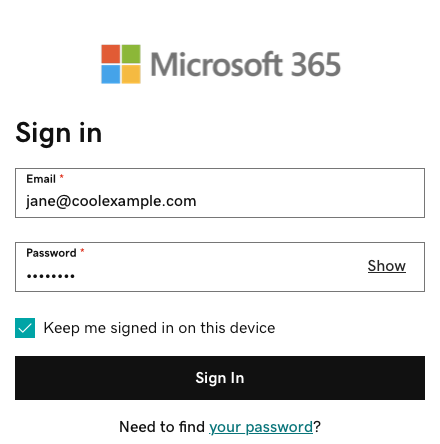
- (任意)ブラウザを閉じて再び開いたときにサインインの状態を維持するには、「この端末でサインインした状態を保つ」の横にあるチェックボックスを選択します。
- 「サインイン」を選んでください。
- 新しい端末または場所からサインインすると、本人確認をするというメッセージが表示され、ワンタイムコードによる本人確認が求められます。
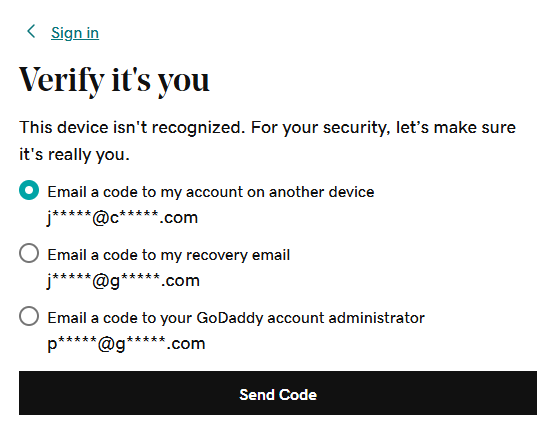
- ドメインを信頼するように求められたら、 [続行]を選択します。
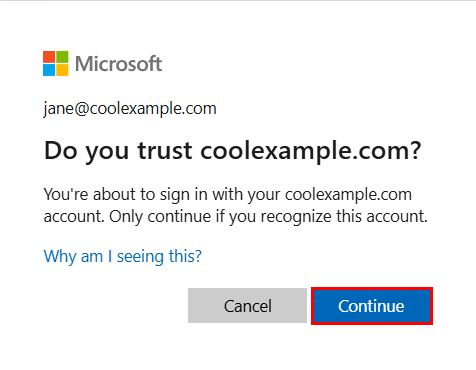
- 初めてサインインする場合で、多要素認証 (MFA) が有効化されていると、認証方法を設定するためのプロンプトが表示されます。(画面上の手順で問題が発生する場合は、代わりにこれらの手順を使用してMFAを設定してみてください。)
- すでにMFAを設定している場合は、認証方法を使用して身元を確認します。
- M365 Copilot ページの左端にある「アプリ」を選択します。
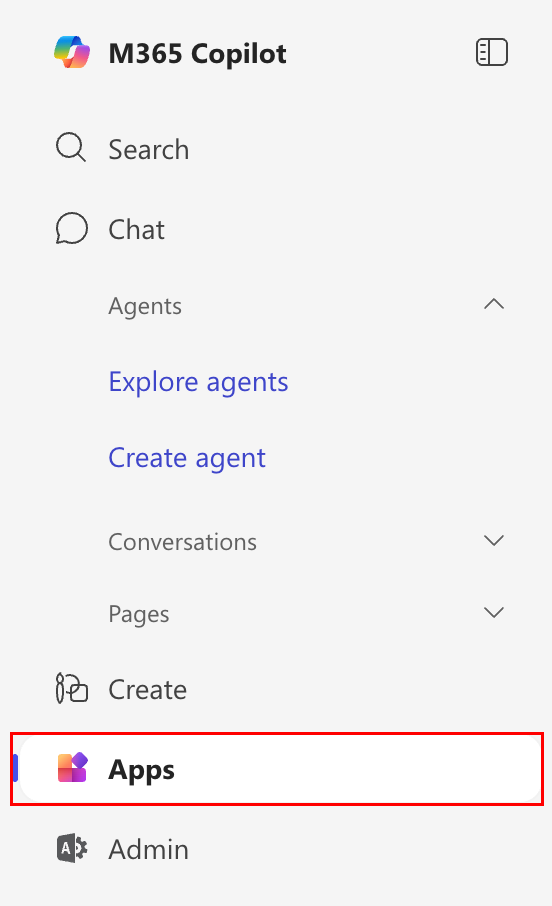
- メールを開くには、「Outlook」を選択します。
- メールアドレスが Microsoft の複数のアカウントで使用されているというメッセージが表示された場合は、(パーソナルアカウントではなく) 職場または学校のアカウントを選択します。
詳細
- Microsoft 365 アカウントのパスワードまたはサインインでお困りですか?
- メール&Office ダッシュボードにアクセスして、パスワードの変更やエイリアスの作成、デバイスへのメール設定が可能です。